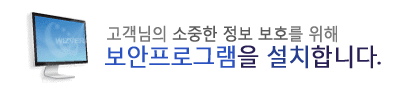
- Click [Integrated installation] for automatically install all required programs.
You can install all required/optional programs required for corporate internet banking at once.
| Category | Program name | Program guide | Install progress |
|---|---|---|---|
| Select | Combined installation program (VeraPort) |
This program is used the comprehensive management of installation
programs for internet banking.
Supports easy and convernient installation of security programs provided for secure internet banking services [main function]
|
-
|
| Mandatory | Personal PC firewall program (AhnLab Safe Transaction) |
This is an essential installation program that detects and removes unauthorized access, hacking, and viruses to ensure safe use of corporate internet banking.
As an online PC firewall to protect individuals from various security threats, it detects intrusion through unauthorized networks and external hacking to pervent unauthorized leakage of various personal passwords or personal information and threats of data corruption in advance. do. [main function]
|
-
|
| Select | Joint certificate security program (INISAFE CrossWebEx) |
This program is for joint certificate login and electronic signatures. (Required for joint certificate users) Verify user modules installed on PCs in various environments, digital signature tasks, and validity of submitted joint certificates. [main function]
|
-
|
| Select | Keyboard security (TouchEnKey) |
This keyboard security program protects your financial and personal information, including account numbers and passwords. (If not installed, you can use the virtual keyboard for transactions.) Security FAQ You can block hacking risks caused by keyboard use. [main function]
|
-
|
| Select | Uploading large-sized Excel files. (W-Gear) |
This program supports uploading large Excel files. Check the deletion guide
Provides the ability to select Excel files and read selected Excel files [main function]
|
-
|
| Select | Internet screen printingprogram (Printmade) |
This program allows you to conveniently print web pages.
Supports various web browsers and operating systems, and provides print/save functions for web pages in various formats. [main function]
|
-
|
| Select | scraping solution (FSWSS) |
This program is required for issuing/submitting documents through scraping. |
-
|
- Connected PC information:
- You must refresh or access again after manual installation.
- If you keep seeing 'Install complete', exit the browser, delete the program, and install it again.
- For some programs, the installation status may display as "Not Installed" if Veraport is not installed. If installed properly, the program is available for use.
- If the installation of the security program is repeated on the Mac OS, change the bank security program to Allow in the background in Settings > General > Login Items and Extensions and try again.
- If you are connected to the security program installation page even after the reinstallation, please contact the security program call center by clicking on the 'View Details'.

